WordPress.com and WordPress.org – what’s the difference?
This is a common beginner question that trips up almost everyone who starts looking into using WordPress to manage their website. When you google ‘WordPress’ for the first time, you are presented with two official homepages for WordPress – wordpress.com and wordpress.org.
What’s going on? Why are there two official homepages, and why do they seem to offer different features and pricing? The easiest way to understand this is to first understand exactly what WordPress is.
What is WordPress?
WordPress is a Content Management System or CMS. It is software that lets you manage your website, allowing you to post content, change how your site looks, and much more. WordPress is versatile and can be expanded with Themes and Plugins, which let you add features and change the look and feel of your site.
The core WordPress software itself is free for anyone to download and use how they see fit. However, in order to actually get the WordPress software up and running, you need what we call web hosting, your own place on the web where your website is stored. Web hosting is critical – every website needs it!
WordPress.org: Just the software
WordPress.org is where you go if you want to download WordPress for your own use. Here you can download WordPress in all its glory.
However, wordpress.org doesn’t give you any hosting options. You can download the WordPress software, but it’s up to you to seek out a web hosting service where you can install the software and start building your site.
WordPress.org is also where you will find information and documentation on the WordPress software, as well as a collection of free themes and free plugins you can use on any standalone WordPress site.
WordPress.com: the whole package (with a catch)
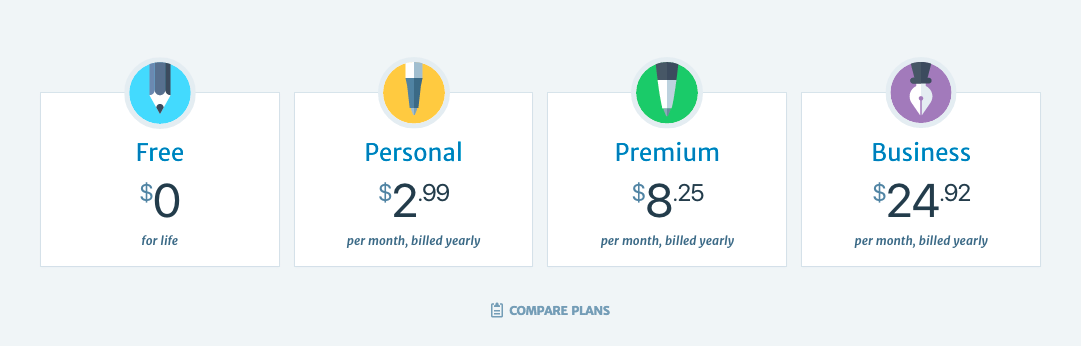
WordPress.com pricing in 2017
WordPress.com is the whole package, sort of. As the WordPress software itself is free, there needs to be a way for the creators to make money somewhere – and wordpress.com is it.
WordPress.com allows you to sign up for free and start building a WordPress website instantly. It provides the WordPress software as well as web-hosting, so your website has a place to live. On wordpress.com you can instantly sign up and have a WordPress up and running in a couple of minutes.
The cost
WordPress.com starts out as free to get you involved – but quickly costs begin to appear. If you want your own domain name – for example, you want mycoolwebsite.com instead of mycoolwebsite.wordpress.com, you need to pay. If you don’t want your website to show ads, you need to pay. If you need more storage space for your website content, like videos and images, you need to pay. If you want to integrate Google Analytics, you need to pay.
The Limitations
Even once you have paid for all the features you need on wordpress.com, you will find you are still limited. In order to create a straightforward website management experience for a non-tech savvy audience, WordPress.com removes one of the core features of WordPress, which is the ability to add custom plugins. As a result, if you have custom website requirements that are not met by the default features included in WordPress, you are stuck.
Why would I use WordPress.com?
WordPress.com is great if you want to start building your own website from scratch, and you don’t have much technical know-how. It is free to start and is a great place to start your personal blog or homepage.
However, a site built with wordpress.com will not allow you to install additional plugins, or install custom themes. You are limited with what you can do on wordpress.com. Even if you understand code, you can’t make any modifications to your site.
Why would I use WordPress.org?
WordPress.org is where you go to get the WordPress software – and from there, the sky’s the limit. Once you secure your web hosting and install WordPress, you have the whole functionality of WordPress available to you, including the ability to add themes and plugins. It will be possible to edit the code that makes up your site and everything can be customised, tweaked and changed.
What should you do?
Here at m2media, we steer clients away from wordpress.com – most often we have clients who want fully customised sites with specific feature requirements and custom branding, colours, and more. For this, we use the wordpress.org sourced WordPress software, and we customise it using themes and plugins to our clients’ needs. However, if you are an individual with no budget looking to get your small website off the ground, wordpress.com can be a great place to get started.
One last thing to remember – it is easy to migrate content from a WordPress.com site to a standalone wordpress.org site. So you can always get started on wordpress.com and when you have outgrown that site or start needing new features, you can easily migrate to a standalone website with all the options at your fingertips!
